
Affiliate disclosure: BloggingMirror's content is reader-supported. Some of the links in this article may be affiliate links, which can provide a small commission to me at no cost to you if you decide to purchase a paid plan. Any suggestions we make are always based on our deep research and experience.
In the fast-paced digital world, producing high-quality content efficiently is more important than ever. Whether you’re a student, blogger, copywriter, or professional, paraphrasing and editing tools can save hours of time and boost your writing quality.
Among all such tools, QuillBot has carved out a solid reputation. But does it live up to the hype?
In this comprehensive QuillBot review for 2025, we’ll dive deep into its features, benefits, drawbacks, pricing, use cases, and alternatives. By the end, you’ll know whether it’s the right tool for your content needs.
What is QuillBot?
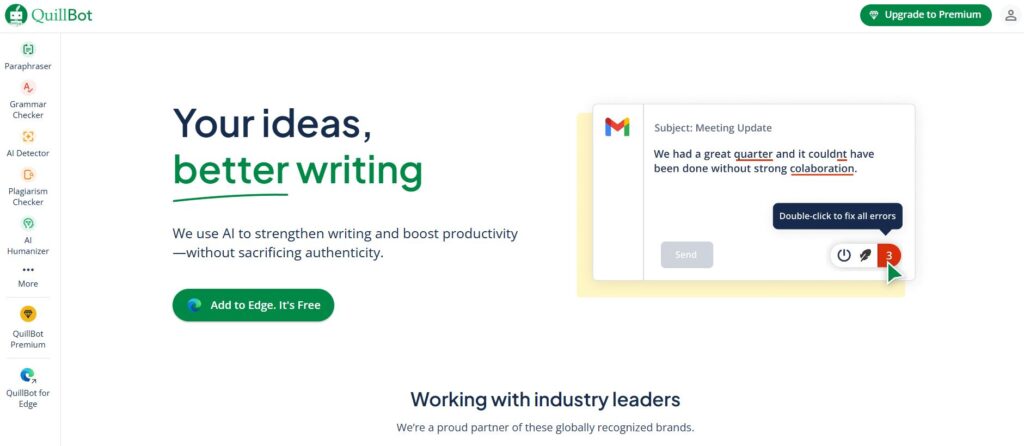
QuillBot is an AI-powered writing and paraphrasing tool that helps users rewrite, enhance, summarize, and generate content with better clarity and coherence. Developed using state-of-the-art natural language processing (NLP), QuillBot supports a range of tasks such as:
QuillBot was originally built for paraphrasing academic content, but over the years, it has evolved into a full-fledged AI writing assistant.
Key Features of QuillBot
Let’s break down QuillBot’s main features in detail:
Paraphraser
This is QuillBot’s flagship feature. You can paste text into the editor and the tool will rephrase it in real-time. It offers 7 writing modes (in the premium version):
Use Case: Perfect for rewriting essays, creating plagiarism-free content, or repurposing articles for SEO.
Grammar Checker
QuillBot includes a real-time grammar checker that detects and corrects errors in spelling, punctuation, and sentence structure. It functions similarly to Grammarly but is fully integrated within the platform.
Use Case: Great for polishing drafts, reports, and emails.
Summarizer
This feature allows you to condense long articles, research papers, or blog posts into shorter versions. It supports two summarizing styles:
Use Case: Ideal for creating abstracts, executive summaries, or simplifying research materials.
Citation Generator
A godsend for students and academic writers, QuillBot’s citation generator supports APA, MLA, and Chicago styles. Simply paste a source URL, and it will generate the correct citation format instantly.
Use Case: Helpful for research papers, academic essays, and dissertations.
Co-Writer
The Co-Writer is a relatively new feature, essentially functioning as a full-fledged writing assistant. It combines a document editor with all of QuillBot’s tools built in. Think of it as Google Docs with AI support:
Use Case: Great for writing long-form content, blogs, and research documents without switching tabs.
Translator
QuillBot supports over 30 languages, offering real-time translations. It’s not a replacement for deep localization but works well for basic communication or understanding foreign text.
Use Case: Quick translations for multilingual content creators or international students.
QuillBot Pricing: Is It Worth the Money?
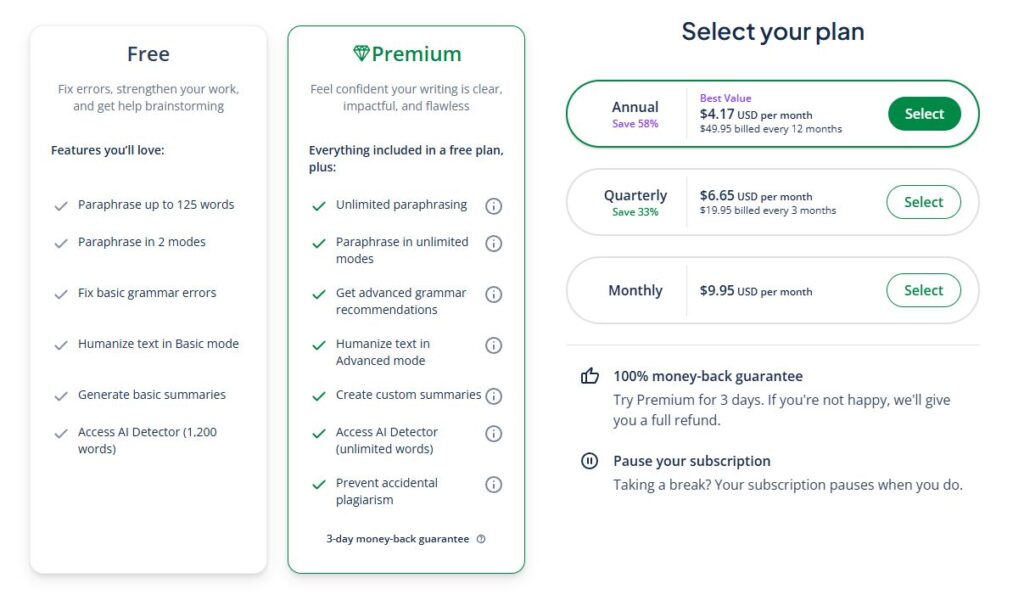
QuillBot offers both Free and Premium versions:
Free Plan:
Premium Plan:
💰 Pricing (as of 2025):
Verdict: The annual plan offers incredible value if you write regularly.
Real-World Use Cases of QuillBot
Let’s explore how different users can benefit from QuillBot.
Students
- Paraphrase research material without plagiarism
- Summarize journal articles
- Generate citations quickly
- Improve grammar in assignments
Prfessionals
- Enhance emails and reports
- Create SEO-optimized copy
- Rephrase documents for clarity
- Save time with grammar correction
Academic Writers
- Produce unique content
- Rewrite journal submissions
- Generate citations in seconds
Content Creators & Bloggers
- Rewrite old blog posts for SEO
- Expand or shorten content based on length needs
- Improve readability and tone
- Use Co-Writer for long-form articles
Non-native English Speakers
- Improve fluency and grammar
- Learn sentence structure
- Translate ideas more effectively into English
Pros of Using QuillBot
Cons of QuillBot
Browser Extensions and Integrations
QuillBot offers:
✅ Chrome Extension: Paraphrase content directly from any webpage.
✅ Microsoft Word Plugin: Edit documents without leaving Word.
✅ Google Docs Add-on: Access QuillBot within your Google Docs workspace.
These integrations make QuillBot ultra-convenient, especially for students and content professionals.
FAQs
Can QuillBot remove plagiarism?
No tool can guarantee complete removal, but QuillBot reduces plagiarism significantly through paraphrasing and a built-in Copyscape-powered plagiarism checker.
Is QuillBot suitable for academic writing?
Absolutely. The Formal and Fluency modes are designed for academic tone, plus you get citation generation and grammar checks.
Can I use QuillBot offline?
No. It requires an internet connection.
What’s the word limit?
Free version: 125 words per paraphrase. Premium: Unlimited.
Can QuillBot generate content like ChatGPT or Jasper?
No. It’s more of a content enhancer and rewriter than a full AI content generator.
Final Verdict: Is QuillBot Worth It in 2025?
Absolutely.
QuillBot is one of the most affordable, reliable, and feature-rich writing assistants available today. Whether you’re rewriting essays, creating SEO articles, or fine-tuning business communication, QuillBot has you covered.
✅ Get it if: You’re a student, researcher, blogger, or non-native speaker looking for an all-in-one writing assistant.
❌ Skip it if: You need full-scale content generation or deeper AI creativity (go for Jasper or ChatGPT instead).
Conclusion
In a content-hungry digital age, tools like QuillBot are no longer luxuries — they’re necessities. With a user-friendly interface, smart AI tools, and unbeatable pricing, QuillBot has become the go-to paraphrasing tool for millions.
If you want to level up your writing, QuillBot is a must-have in 2025.





